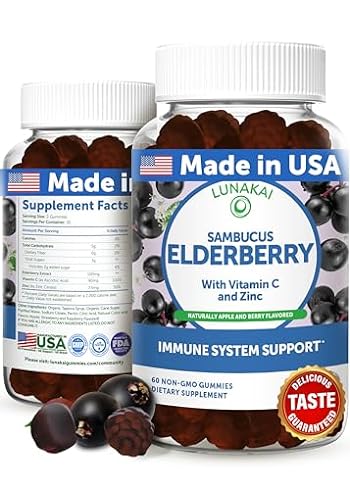Product availability and price are subject to change
Power users rejoice. With Eve Energy Strip, individually control three outlets with the app or Siri. Put devices on autopilot. Rest assured that your appliances are safeguarded by overcurrent, overvoltage, and surge protection. Plus track their combined power consumption.
Equipped with cutting-edge Apple HomeKit technology, and crafted to absolute perfection, Eve Energy Strip connects to your Wi-Fi network without a bridge. And never sends your private data to a cloud. Make sure the 2.4 gigahertz band is enabled on your router and that your iPhone is using the band to add the Eve Energy Strip. Later, you may reconnect your iPhone using the 5 gigahertz band. The DHCP function must be activated on the router. Authentication via MAC addresses must be deactivated.
All WiFi-based devices with HomeKit support require the Bonjour protocol (Multicast) to work. Make sure that Bonjour and Multicast are enabled on the WiFi router and additional access points.
Network tools such as "Storm Control" and others, allow multicast to be restricted and therefore Bonjour. Disable this setting.
So-called Powerline/PowerLAN adapters also restrict Bonjour or do not allow it. These access points are not suitable for the use of HomeKit-based WiFi devices.