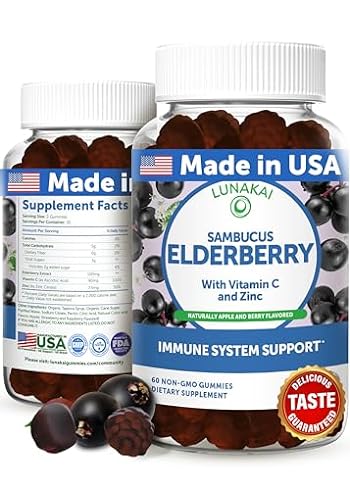Product availability and price are subject to change
Why Choose Our 3D Bluetooth Sleep Headphones Eye Mask?
1.Latest 3D Eye Mask Design 2.Upgrade Bluetooth 5.0 Stereo Sound
3.Upgrade USB Chargeable battery last play time more than 10 hours
4.Cold Comfortable Fabric 5.Stylish Sunglasses Shape
6. Bluetooth Eye Mask Music Play Instruction:
1.Press once PLAY/STOP button start playing, press once again to stop playing
2.Press Vol- for previous song /Press Vol+ for next song
3.Long press Vol- will constant reduce volume to minimum, a 'di di di 'sound will be heard when reaches minimum level;Long press Vol+ will constant increase Volume to max, a 'di di di' sound will be heard when reaches max level!
Bluetooth Handfree
1.Incoming call, press once PLAY/STOP Button for auto receives call.
2. Incoming call, press and hold PLAY/STOP Button for 3 sec to reject call.
3. During call, long press PLAY/STOP Button for 3 sec to switch to mobile device;
press. PLAY /STOP Button again for 3 sec will switch back to earphone.
Charging Instruction:
1.Connect the Android Data Cable to USB charger( or computer USB port) to bluetooth sleep headphones mask. 2.our device have a LED indication on the right, RED light constant on shows that device is charging, Blue Light on when charged fully.
Notes:
1.Open the bluetooth in your phone and match with bluetooth name "BT-FAAH"
2.Can be washable when take out the bluetooth module.
3.Both speakers are not fixed, can adjust placement accordingly based on your size
4.Please adjust the volume from your mobile or Long press Vol+ from Bluetooth if you can't hear any music.
5.The sound may have a bit noise if there's environmental interference